<ComboBox x:Name="cbSorting" ItemsSource="{Binding Path=SortModes}" SelectedItem="{Binding Path=Sort, Mode=TwoWay}" IsEnabled="{Binding Path=CanSort}" HorizontalContentAlignment="Center" SelectionChanged="CbSortingSelectionChanged"> <ComboBox.ItemTemplate> <DataTemplate> <TextBlock HorizontalAlignment="Center" Text="{Binding Path=Name}" /> DataTemplate> ComboBox.ItemTemplate> ComboBox>
Tuesday, December 7, 2010
Combobox in window phone 7
Thursday, November 18, 2010
Retrive data from multiple table using WCF service
Retrive data from multiple table using list<> in WCF service
>> Here i have two tables one is Emp and second one is Contact table
I went to retrive data from both table than i create one collection using List<> and create temp class...is name as empdetail..
>> Here i have two tables one is Emp and second one is Contact table
I went to retrive data from both table than i create one collection using List<> and create temp class...is name as empdetail..
[OperationContract]
public List<Empdetail> getpiza(int id)
{
var s = (from a in obj.Emp
join b in obj.contacts on a.id equals b.Emp.id
where a.id == id
select new Empdetail
{
name= a.name,
city= a.city,
email=b.email
});
return s.ToList();
}
[DataContract]
public class Empdetail
{
[DataMember]
public string name { set; get; }
[DataMember]
public string city { set; get; }
[DataMember]
public string email { set; get; }
}
Monday, November 15, 2010
How to Redirect in New window
protected void Button1_Click1(object sender, EventArgs e)
{
Page.ClientScript.RegisterStartupScript(this.GetType(), "", "window.open('default.aspx')", true);
}
{
Page.ClientScript.RegisterStartupScript(this.GetType(), "", "window.open('default.aspx')", true);
}
Wednesday, October 20, 2010
How to send Email using Asp.net or windows Application
First Add namespace :
using System.Net.Mail;
MailMessage mail = new MailMessage();
mail.To.Add( Gmail-id of sender );
mail.To.Add(Email Id of Receiver);
mail.From = new MailAddress(Gmail-id of sender);
mail.Subject = "Subject body";
string Body ="Message Body";
mail.Body = Body;
mail.IsBodyHtml = true;
SmtpClient smtp = new SmtpClient();
smtp.Host = "smtp.gmail.com"; //Or Your SMTP Server Address
smtp.Credentials = new System.Net.NetworkCredential
(Gmail-id of sender,Gmail-id Password of sender);
//Or your Smtp Email ID and Password
smtp.EnableSsl = true;
smtp.Send(mail);
MessageBox.Show("your mail successfully send");
By:Ravi Chaudhari
Thursday, September 9, 2010
Windows phone 7 with Database using WCF service
How to create Windows phone 7 application with Database
First create WCF service with database
>>Start Visual studio 2010
>> Goto File menu
>> New
>> Website
>> select C# language
>> WCF Service
Follow this folloing Step...........................
First create WCF service with database
>>Start Visual studio 2010
>> Goto File menu
>> New
>> Website
>> select C# language
>> WCF Service
Follow this folloing Step...........................
Second Create a Windows phone application
>> Start VS 2010
>> Goto file menu
>> New
>> Project
>> Select C# language
>> Silverlight for windows phone
Follow this folloing Step.........
Wednesday, September 8, 2010
Monday, September 6, 2010
Orientation In Windows Phonw 7
How to Change Orientation In Window phone 7
Follow this step:
Start visual Studio >> Go to File Menu >> New >> Project
Select C# language >> Silverlight for windows phone >> Select windows phone Application
>> Drag and Drop 2 Button
By: Ravi Chaudhari
Follow this step:
Start visual Studio >> Go to File Menu >> New >> Project
Select C# language >> Silverlight for windows phone >> Select windows phone Application
>> Drag and Drop 2 Button
By: Ravi Chaudhari
Friday, September 3, 2010
Sample Example for Window phone 7
How to develop Application In Window Phone 7
Step for develop application:
Start Visual Studio 2010 >> File >> New >> Project
Select C# language >> Silverlight for window phone
Select one Textbox and Button from Toolbox and add/Drag and Drop on Phone Emulator
Go to Button Click Event and type
Messagebox.show("Hi....."+ Textbox1.Text);
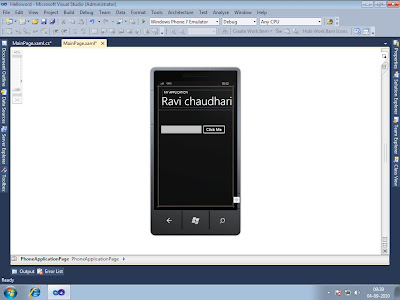
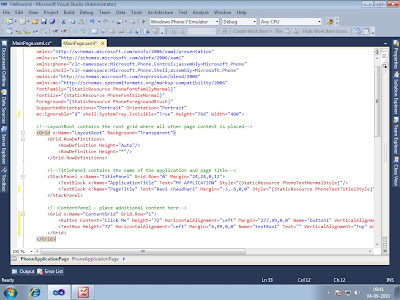.bmp)
Step for develop application:
Start Visual Studio 2010 >> File >> New >> Project
Select C# language >> Silverlight for window phone
Select one Textbox and Button from Toolbox and add/Drag and Drop on Phone Emulator
Go to Button Click Event and type
Messagebox.show("Hi....."+ Textbox1.Text);
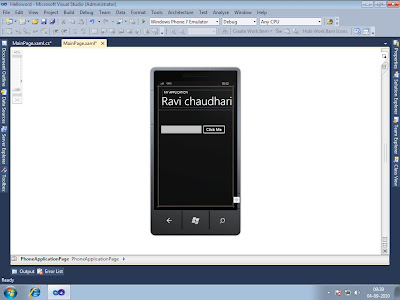
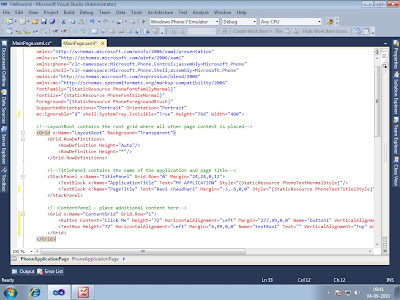.bmp)
Thursday, September 2, 2010
Subscribe to:
Posts (Atom)





















.bmp)

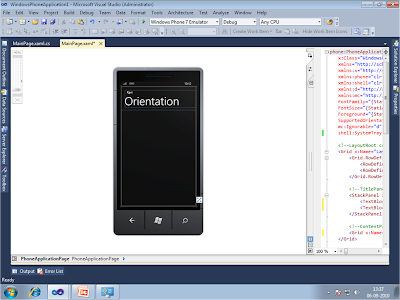










.bmp)
.bmp)
.bmp)
.bmp)
.bmp)
.bmp)

.bmp) Output:
Output:
.bmp)
