First create WCF service with database
>>Start Visual studio 2010
>> Goto File menu
>> New
>> Website
>> select C# language
>> WCF Service
Follow this folloing Step...........................
Second Create a Windows phone application
>> Start VS 2010
>> Goto file menu
>> New
>> Project
>> Select C# language
>> Silverlight for windows phone
Follow this folloing Step.........





















.bmp)

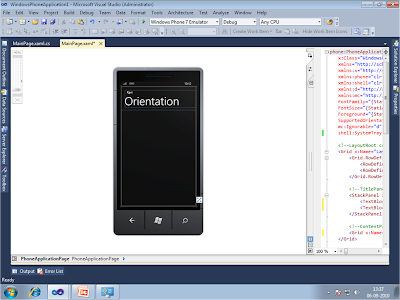










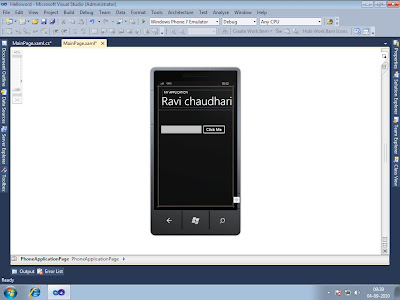
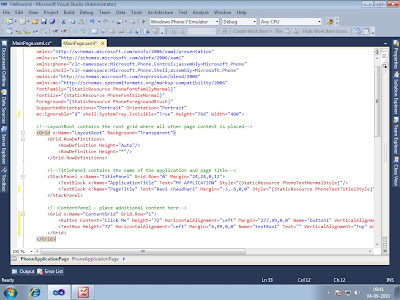.bmp)
.bmp)
.bmp)
.bmp)
.bmp)
.bmp)
.bmp)

.bmp) Output:
Output:
.bmp)
