Step for develop application:
Start Visual Studio 2010 >> File >> New >> Project
Select C# language >> Silverlight for window phone
Select one Textbox and Button from Toolbox and add/Drag and Drop on Phone Emulator
Go to Button Click Event and type
Messagebox.show("Hi....."+ Textbox1.Text);
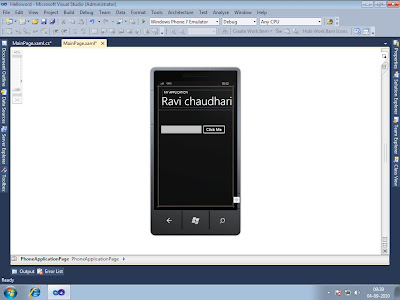
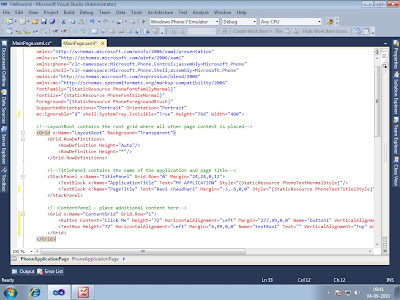.bmp)
.bmp)
.bmp)
.bmp)
.bmp)
.bmp)
1 comment:
Post a Comment